Offset Telescope
| Default Form | Expanded Form |
|---|---|
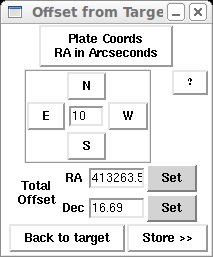 |
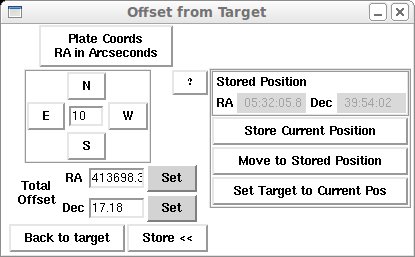 |
The offset function allows the observer to offset the telescope without affecting the Current Target Position (see note). The offset function is usually used to make comparatively small moves. Offsets are automatically set to zero when the telescope is moved to a new target via the "Move to Target" button in the Main Window.
To offset the telescope, enter the size of the move, into the box surrounded by the N, S, E, and W buttons, and push the appropriate one to initiate the move. Units for offsets in RA are either seconds of time or arcseconds, as selected from the button at the top of the GUI. Offset in Declination are always in arcsecond units. Offsets entered in this way are relative offsets, i.e., they are additive, measured with respect to the position to which the telescope is currently pointed (i.e, the current target position plus any offset displayed in the Total Offset boxes).
One may also enter offsets into the Total Offset boxes, initiating the move by pushing the Set buttons. Offsets entered, in this way are absolute offsets, i.e., they are measured with respect to the current target position, irrespective of any offsets already entered. The cummulative offset from the current target position is displayed in the Total Offset boxes. The Back to Target button returns the telescope to the current target position.
On initiating an offset, the "On Target" panel in the Main Window will turn yellow and change to "Moving to Target." When the offset is completed, the panel turns green and displays the "Offset from Target" message.
The Store button expands the widget to the form illustrated at right, above. The Store Current Position button saves the the present cummulative offsets as displayed in the Total Offset boxes (this does not move the telescope). If the telescope is again offset, the stored position may be recovered by pushing the "Move to Stored Position" button (this does move the telescope). The "Set Target to Current Pos" button changes the current target position to the present position, i.e., the cummulative offsets are added to the current target position and the result becomes the current target position (this does not move the telescope).
Note: In the world of POCO, Current Target Position has a very specific meaning. The Current Target Position may or may not be the same as the position to which the telescope is currently pointed, and it is important to make the distinction. Current Target Position is always used herein to refer to the coordinates which were entered into the Main Window's target panel and to which the telescope was most recently set, using the "Move to Target" button. Offsets and guider corrections will move the telescope, but the Current Target Position always remains the same until new coordinates are entered and a new "Move to Target" command is issued, or until the "Set Target to Current Pos" button is pushed.
sa@ucolick.org Last modified: Wed May 13 15:24:03 PDT 2009