Starlists and Starcharts
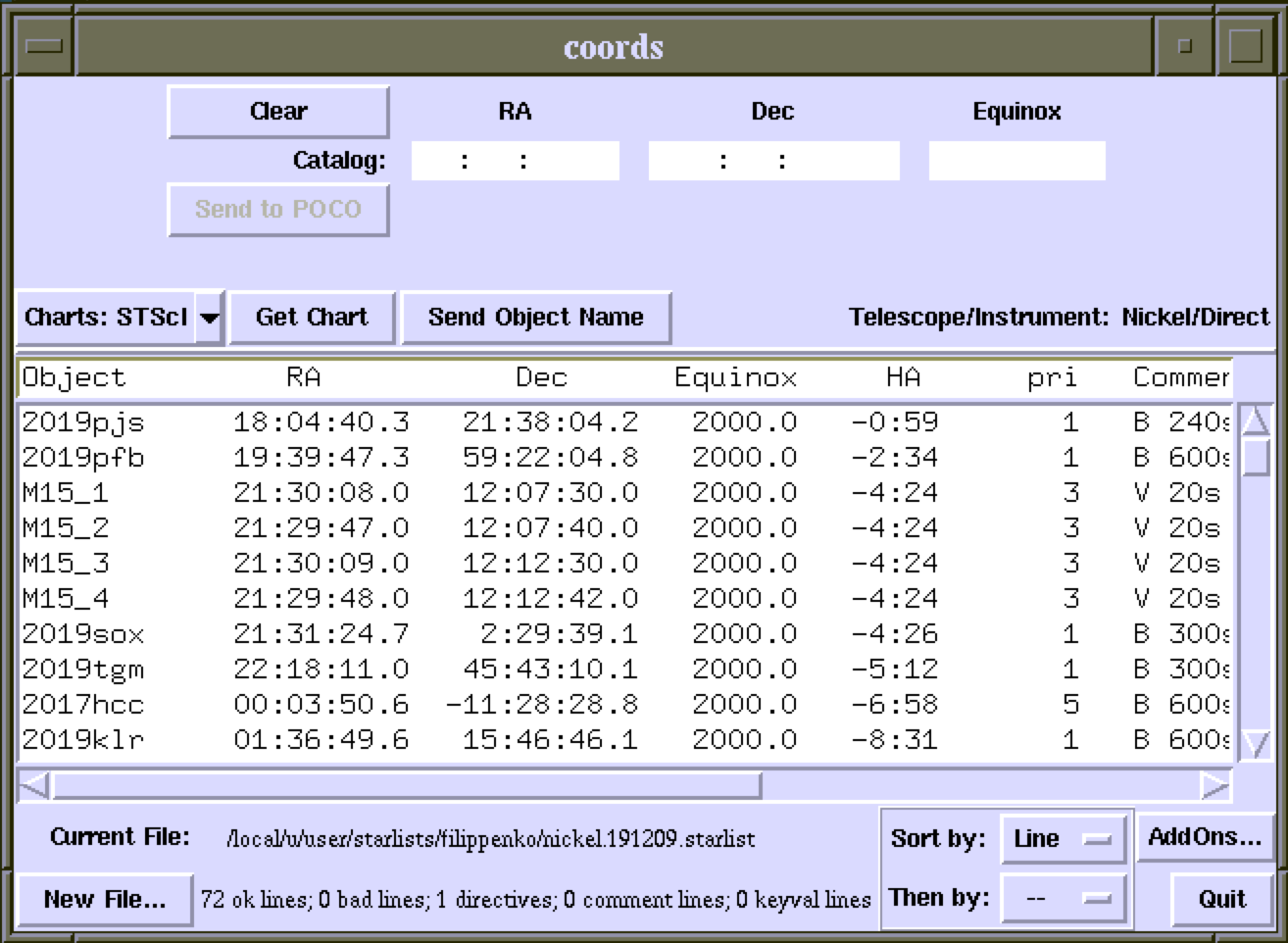
POCO's starlist option invokes the Lick starlist program coords (which may also be started from the command line by typing coords & and responding Yes to the "POCO is running. Do you want to connect to it?" query). It is invoked from the "Functions" pulldown menu in POCO's Main Window. When called, it either automatically displays the last starlist file selected or, if it has no record of a previous file, offers instead a file-finding widget, open by default to the standard path for users' starlist files: /home/user/starlists/ on noir. Observers are encouraged to copy their starlists into this directory.
Starlists are observer-generated text files. They must confirm to coords' rules for starlist formatting. These rules are very broad and inclusive, and allow for customization. The minimum entries for a starlist field are object name, RA, Dec, and Equinox.
Clicking on a list entry in the starlist widget will cause its coordinates and equinox to appear in the Catalog coordinate display at the top of the widget. Clicking the Send to POCO button will copy them to the coordinate entry boxes in POCO's Main Window (to move the telescope to the newly entered coordinates, one must push the Move to Target button in the Main Window). The Send Object Name button will send the object name to the data-taker GUI Object field.
A starchart of the current Catalog coordinates may be retrieved and displayed using the Get Chart button. The default server is STScI Digital Sky Survey. Observers may optionally choose charts from the SkyView, and the University of Cambridge APM. The displayed starchart is 15'x15' (5'x5' for APM) for the selected coordinates in Coords. If you use the Starchart option from the Function pulldown menu of POCO's Main Window, it will display a chart of the field to which the telescope is currently pointed. Current field charts are always STSci Digital Sky Survey charts.
Example charts available from POCO starlist widget:
Starlists may be sorted by a variety of criteria using the Sort by and Then by: pulldown menus in the starlist widget.
Additional information may be displayed, such as hour angle (HA), airmass, zenith distance (ZD), and distance from current telescope position (distance). These values are updated in the GUI every few seconds.
New starlist files are loaded by pushing the New File... button, which displays a file-finder widget.
sa@ucolick.org Last modified: Fri Dec 13 11:51:21 PST 2019