Guider Buttons
The Guider buttons in the lower left corner of the main POCO GUI control the position of the diagonal mirror, the guider camera filter, and (in direct imaging mode only) whether the telescope is sending the current target light to the guide camera or the science CCD. The two configurations for the guider button section are shown below, as determined by which instrument is mounted on the telescope.
| Direct Imaging | Spectroscopy |
|---|---|
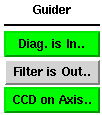 |
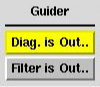 |
Diag. is In/Out... -- This button inserts and withdraws the TUB diagonal mirror. When direct imaging it is always left in the "In" position where it lies off axis and clear of the science CCD, positioned to reflect a portion of the off-axis field to the guide camera. When direct imaging, off-axis stars are always used for guiding.
For direct imaging, once the target is acquired on the guide camera, the telescope is offset to move the target from its off-axis position on the guide camera to the on-axis science CCD. Any suitable off-axis star that then moves into the field of view of the guide camera can be used for guiding.
Though targets are often first acquired on the Guide Camera to confirm their identity as described in the preceding paragraphs, in many cases observers may choose to forego that step and place the target directly on the science CCD. The diagonal must still remain in the "In" position to bring guide stars to the guide camera, but POCO can be made to send the target directly to the on-axis science CCD. See CCD/Guider on Axis below.
For spectroscopy, targets are always acquired on axis, and the diagonal mirror, when in the "In" position, reflects the on-axis beam to the guide camera. In this position the diagonal blocks all light to the entrance slit, so must be moved out of the way for data-taking. When in the "Out" position, the reflective surface around the slit is exposed to the guide camera via a periscope. Guiding must always be done with the diagonal out, using the image reflected from the slit surface. Either the target itself or a star within the same field of view is used for guiding.
When acquiring on the diagonal, it is moved to the "In" position while the target is sought. Once the target is found and approximately centered on the guide camera, the diagonal is sent to the "Out" position and the target is seen directly on the reflective slit surface. N.B. There is a shift between the diagonal and the aperture, as well as a flip in the image orientation on the guide camera.
Targets may be acquired directly on the slit surface with the diagonal mirror in the "Out" position, but acquiring on the diagonal is generally preferred as it reflects more light and provides a larger field of view.
Filter is In/Out.. -- This button moves a neutral density filter in and out of the lightpath to the acquisition and guide camera. It does not affect the science lightpath.
CCD/Guider on Axis.. -- POCO can point the telescope so that the object at the requested coordinates is placed on the off-axis diagonal for acquisition on the guide camera ("Guider on Axis"), or directly on the on-axis science CCD ("CCD on Axis"). Refer to the diagram below to see a schematic of the light path.
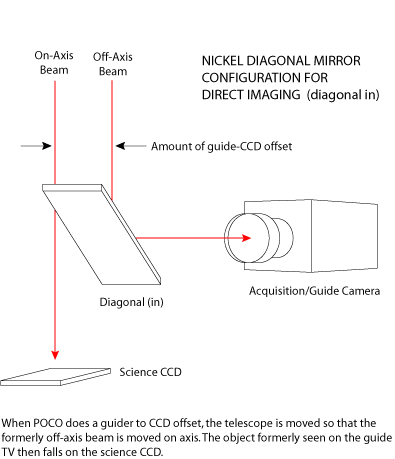
For direct imaging field acquisition, this option is set usually set to "Guider on Axis" so that POCO attempts to place the object on the guide camera. However, with POCO's accuracy and the large direct imaging field, many observers may prefer to place the target directly on the science CCD without first checking acquisition on the guide TV. For this target placement, select "CCD on Axis".
The advantage of using "CCD on Axis" is the time saved in not having to offset the target from the guide camera to the science CCD. The disadvantage is that one is shooting blind, and if the target is missed, the observer will not discover it until after the first integration. We generally recommend using "Guider on Axis" to first confirm target acquisition, but if working in a relatively small area of the sky (e.g. within a cluster) and if one's coordinates are accurate, using "CCD on Axis" to place the target directly on the science CCD may work well.
Because the guide camera and spectrograph have essentially the same axis, the Axis option does not appear in the spectrograph version of the Main Window.
sa@ucolick.org Last modified: Tue May 12 15:02:14 PDT 2009