Guider Correction
| Default Form | Expanded Form |
|---|---|
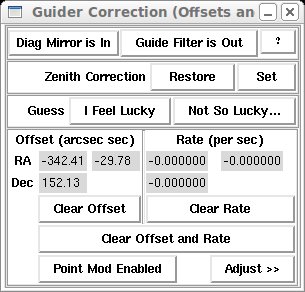 |
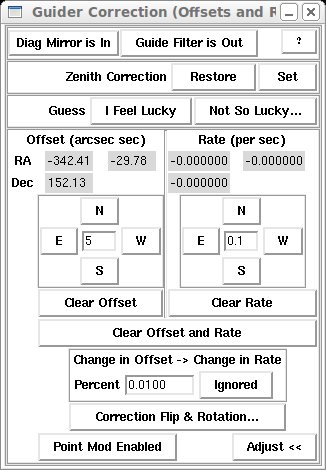 |
POCO's guider offsets are distinct from the offsets described under Offset Telescope. The latter are maually entered, manually initiated offsets, which are set to zero when the telescope is moved to a new target. Guider offsets, on the other hand, are the cummulative corrections, in RA and Dec, automatically made by the autoguider in the course of guiding. Unlike manual telescope offsets, guider offsets are are not zeroed with each new target, instead accummulating until they are manually cleared.
Guider offsets can, for the most part, be ignored, unless they grow large enough to adversely affect pointing. It is therefore not a bad idea to occasionally check -- and possibly clear -- the cummulative guider offsets, especially if you feel that pointing has become less accurate.
N.B. The "Mark Centered" button in the Main Window produces an offset when invoked that is regarded by POCO as a guider offset. Like a guider offset, the offset produced by "Mark Centered" does not go away when the telescope is moved to the next target. If used properly, this can be an effective way of refining pointing, but if misapplied can cause pointing problems. If you have trouble finding a target, especially after having used the "Mark Center" feature, clearing guider offsets may be the solution.
To understand track rates in the POCO context, one must abandon the traditional concept of a constant sidereal rate that is adjusted up or down as performance dictates. POCO's tracking motion is the result of a complex calculation that predicts the position of the target from moment to moment, based on a pointing model that takes many factors into accocunt. It works very well and POCO's rates are not adjusted unless explicitly commanded to do so -- therefore, as a rule, POCO's track rate will be zero in both axes (i.e., no adjustment).
However, if commanded to do so, POCO's track rate can be adjusted, either with a user-entered absolute rate adjustment, or automatically, based on the guider offset. It is not likely that track rate adjustments will be needed, but should you need or desire to do so, push the Adjust button to expand the widget to the form shown above right.
User-entered absolute rates (in arcseconds/second) are typed into the right-hand box surrounded by the N, S, E, and W buttons (guider offsets may be entered in the left-hand box, but the need for this is even more unlikely). Push the appropriate button to apply the rate in the desired direction.
POCO will automatically make track rate adjustments based on a percentage of the guider offsets, if so commanded. For example, a factor of 0.1 percent, given an offset of 5 arcseconds, will produce a rate change of 0.005 seconds per arcsecond. To initiate automatic rate adjustments, enter a percentage in the Change in Offset --> Change in Rate Percent box, and push the Ignored button, which will change to In Use. Push it again to disable automatic rate adjustment.
The Point Mod Enabled button enables and disables POCO's pointing model. It should remain enabled at all times for normal operation.
sa@ucolick.org Last modified: Fri May 15 15:22:23 PDT 2009