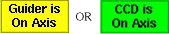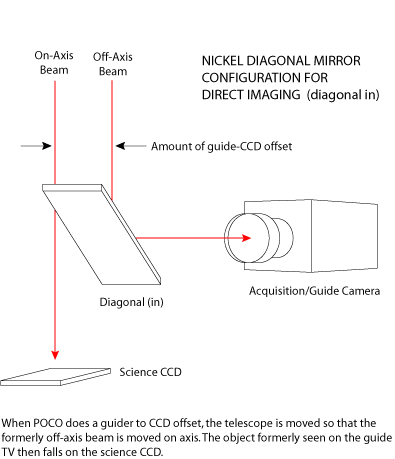Target Panel
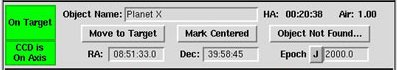
This portion of the Main Window accepts name and coordinates for the next target to be acquired and displays its HA and airmass. Buttons initiate the telescope move, refine pointing, and invoke help if the object is not found. The entry boxes may be filled by hand or from a starlist.
Note that when tracking is turned off, the RA (Right Ascension) entry box becomes an HA (Hour Angle) entry box.
Object Name -- This field is optional. Object names may use any characters, including white spaces (though we recommend sticking to common, non-punctuation characters). If using a starlist, the field will be filled with the object name as it appears in that list. The object name is internal to POCO and is not output to any external file or device.
HA & Air -- This displays the current Hour Angle and Airmass of the object whose coordinates are entered in the RA and Dec entry boxes, independent of where the telescope is currently pointed. These values update as the object's hour angle and airmass change.
Move to Target -- This button initiates an automatic telescope move to the coordinates currently entered in the RA and Dec entry boxes. When "Move to Target" is clicked, the "current target position" is set to these coordinates, the position status changes to "Moving to Target", and the telescope begins to move. When the actual coordinates equal the current target position, the move is complete and the position status changes to "On Target". At this point, the target should be on the guide TV or science camera, depending on which axis was selected (for spectroscopy, no distinction is made between axes and the object should be on the guide TV).
As soon as "Move to Target" is clicked, the "current target position" is set to the value of the coordinates currently entered in the RA and Dec entry boxes. It retains that value until new coordinates are entered and "Move to Target" is again clicked, even if the telescope is offset from that position.
The value of the "current target position", independent of offsets or the state of the entry boxes, can always be seen by expanding the display as described in GUI Display Options.
Mark Centered -- This button allows the observer to adjust telescope pointing by moving the object to the desired position on the TV or science CCD (usually with the virtual joystick) and marking that position as the axis. POCO then regards the newly marked position as the current target position, rather than as an offset, as would be the case if the object were moved but not marked. The "Mark Centered" function is most useful when using the "Move to Target" button to return to the desired position after an offset, or to refine pointing when acquiring multiple targets in a relatively small part of the sky.
N.B. The "Mark Centered" button should be used with caution as it redefines the pointing axis for future moves and if inappropriately used, can cause the telescope to point inaccurately. POCO's pointing can be restored to its pre-mark centered state by clearing offsets from the Guider Offset panel, invoked from the "Functions" pulldown menu.
Object Not Found -- This button invokes a list of steps observers should follow in the event that an object is not found.
RA & Dec -- These entry boxes accept coordinates for the next target from the keyboard or from a starlist. Keyboard-entered coordinates may be separated by white space or by any character except a period (periods introduce decimals). POCO replaces the separator with colons. No sign is required for positive declinations. Seconds of time or arc may be given as integers or reals. Hours, degrees, and minutes entered as decimals will be expanded to sexigesimal form, e.g., a Dec of 12 34.5 becomes 12:34:30. If coordinates are entered that exceed a telescope limit, POCO's log and message window will pop up indicating an error and the move will not be allowed.
Epoch -- POCO provides a choice of Julian or Besselian epoch. Julian is the customary choice and is the default.
Pointing Status at the upper left corner of the target panel displays
the state of telescope pointing with respect to the current target
position. (Note that it may take a few seconds for the Pointing Status
message to update after the telescope appears to have completed a
move. The delay occurs while POCO makes final, precise pointing
adjustments.)
On Target is displayed when the telescope has arrived at the
current target position after a "Move to Target" request, or when it has
returned to the current target position after an offset.
Moving to Target is displayed whenever the telescope is moving
to the current target position. This message will appear when the
target is initially sought, or when the telescope is going to or
returning from an offset to the current target position.
Offset from Target is displayed whenever an offset from the
current target position is completed. This includes manual and
automatic offsets and joystick motions.
Axis status, just below the pointing status display, is only relevant
and displayed for the Direct Imaging Camera
and other instruments that use the off-axis guide camera.
When the Nickel Direct Camera is in use, the fields of the guide TV
and science CCD are offset with respect to one another (see figure
below for a diagram of the lightpaths and diagonal configurations for
spectroscopy and direct imaging). POCO regards its pointing axis as
either the TV or CCD, depending on which is currently selected, and
will place the target accordingly when a "Move to Target" request is
made. Axis Status displays the currently selected axis. (The
user selects the axis from the "CCD/Guider on Axis" button at
bottom left of the Main Window.)
If the axis selection is changed while moving to a target, POCO will
record this on the fly and will attempt to place the target on the
newly selected axis. If the axis selection is changed while on a
target POCO moves the telescope so that the target moves to the newly
selected axis.
Pointing Status
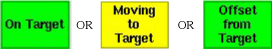
Axis Status