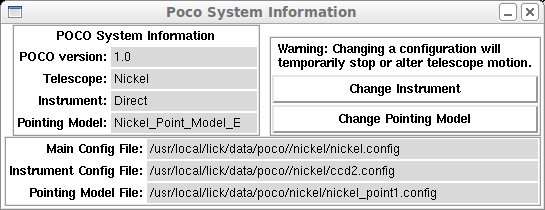POCO Menu and Title Bar
The menu bar in the POCO GUI has three distinct sections: pulldown menus, title, and instrument version.
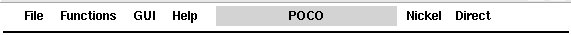
Title
The central title section should display "POCO" during normal operations. If the E-STOP button is engaged, it will instead display "Emergency Stop Engaged" with a red background. No telescope operations are possible if POCO is in an E-stop state.
There are four pulldown menus: File, Functions, GUI,
and Help. (NB: The Help pulldown is not yet implemented. This manual
contains complete instructions for operating POCO.)
Instrument Version
The right hand section displays the instrument version of the
POCO software. Make sure the version matches the instrument mounted
on the telescope. If it does not, contact a technician or support
astronomer for assistance.
Current instrument versions are:
Pulldown Menus
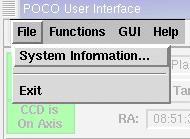 |
File - System Information... brings up a window displaying the current
configuration parameters for the POCO software.
File - Exit allows one to quit the POCO GUI. |
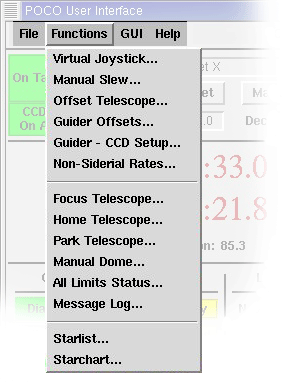 |
The Functions menu has many options for interacting
with the telescope. To get information on a particular function, either
click on its name in the image at left or in the table of
contents.
The functions are grouped into three sections depending on usage. The top section contains functions that involve pointing the telescope or tracking a star (e.g. offseting the telescope or tracing at non-sidereal rates). The middle section has functions dealing with other telescope hardware (e.g. secondary mirror motion for focusing and dome positioning) and status. The bottom section concerns the auxiliary program Coords for reading starlist files and generating starcharts. |
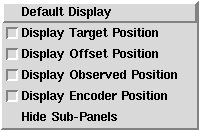 |
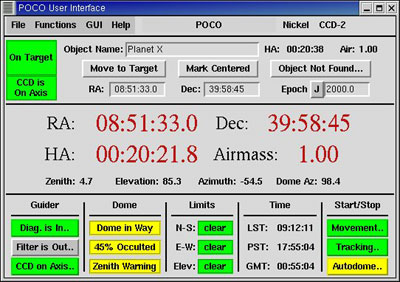 |
| The center panel of POCO's Main Window always displays the RA, Dec, and HA to which the telescope is currently pointed. When the pointing status panel at upper left is green and reads On Target (i.e., telescope has reached the requested coordinates and has not been offset from that position), the RA and Dec will match the RA and Dec entered the last time "Move to Target" was pushed, i.e., the current target position. | |
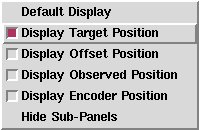 |
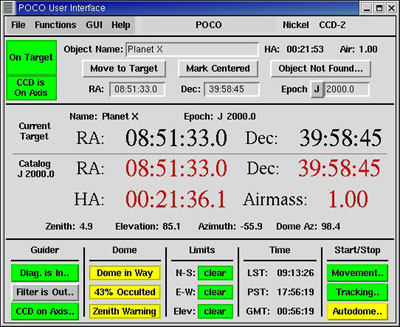 |
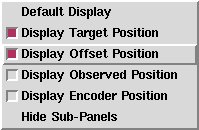 |
 |
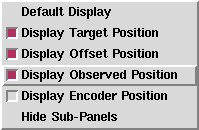 |
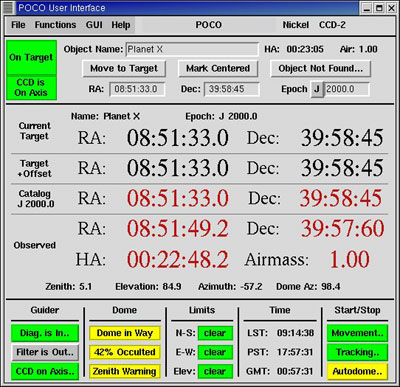 |
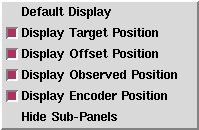 |
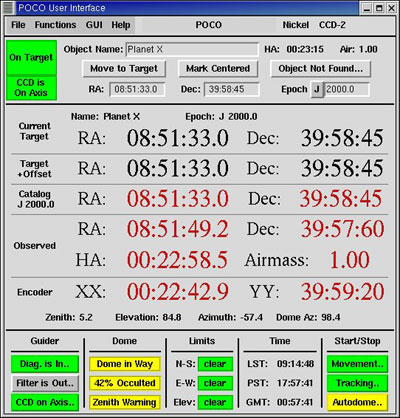 |
| The encoder position shows the raw encoder values for HA and Declination. | |
sa@ucolick.org Last modified: Tue May 19 15:22:16 PDT 2009