Arc and Flat-field Lamps
|
The arc and flat-field calibration lamps are both controlled
from the slinelamp_fe user interface. slinelamp_fe is started
by typing slinelamp_fe on either gouda or karnak
computers.
The top portion of the GUI controls the arc lamps and the bottom portion
the flat-field lamps. Clicking on the "Expand >>" button will bring
up a list of available lamps with buttons for turning them on or off.
The lamps are on timers so they will turn themselves off after 30
minutes, unless the
timer is reset or a different time span is selected via the "Timer is
On" button. "Time Out" is the length of time, in minutes, for which
the timer is currently set. "Time Left" is the amount of time left, in
minutes, before the lamps are turned off. Please turn off lamps when
not in use, as the lifetimes of the arc lamps tend to be short and
replacement lamps expensive.
Status messages for the lamps and controller are displayed in the
upper portion of the arc or flat-field lamp GUI section.
|
 |
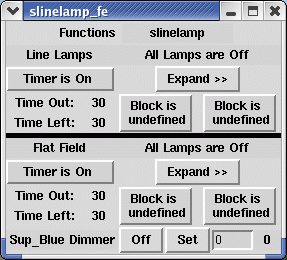
Figure 1: slinelamp_fe GUI
|
When the GUI is expanded, the names of the available lamps are
displayed. Clicking the name of the lamp will bring up a menu
allowing you to turn on or off the lamp, or turn off all lamps
(with the exception of the Super-Blue dimmer).
You can define up to two groups or "blocks" of lamps (see Figure 2) to
be turned on/off via the "Block is Inactive"/"Block is Active" buttons.
These buttons are available when the GUI is "Collapsed", saving
screen space for other or more important user interfaces. This is
particularly convenient for the arc lamps where multiple different
lamps are desirable for wavelength calibrations on the Kast
spectrograph red and blue sides.
There are currently three flat-field lamps available: Blue, Red, and
Super-Blue. All three are mounted on the Cassegrain secondary mirror
housing.
- The Red lamp is rather dim and red, suitable for wide or
intermediate band direct imaging flats.
- The Blue lamp is much brighter and better suited for dispersed
or narrow band direct imaging flat-fields.
- The Super-Blue lamp is a flat-field lamp whose brightness is
controlled through a rheostat. To turn on the lamp, type in the desired
dimmer setting (range is 0 to 100; 0 being off and 100 full
brightness) and click the "Set" button. Click the "Off" button to
turn the lamp off.
|
 |
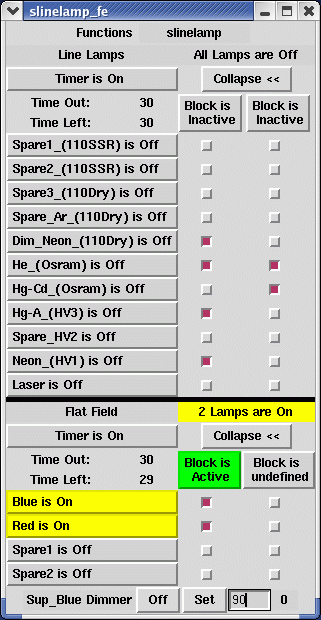
Figure 2: Expanded slinelamp_fe GUI
|
|
The Functions menu allows access to diagnostic information
from the lamp controller as well as the message log window. It also
gives you access to the "Exit" command to exit the GUI.
|
 |

Figure 3: slinelamp_fe Functions Menu
|
Support Astronomers
(sa@ucolick.org)
Last modified: Mon Mar 30 15:22:31 PDT 2009