Telescope Offsetting
At times it is necessary to offset the telescope to properly position a faint object on the slit. This if often done by taking an image of the slit so one can measure the position of the slit center (row and column on the detector), and then taking a direct image of the field to determing the row and column position of the object. One then offsets the telescope the required amount to put the object on the center of the slit.This procedure is complicated by the fact that the TUB may be rotated to some position angle on the sky, which makes calculating the orientation of the moves more difficult. The koffset tool does these calculations for you and will move the telescope.
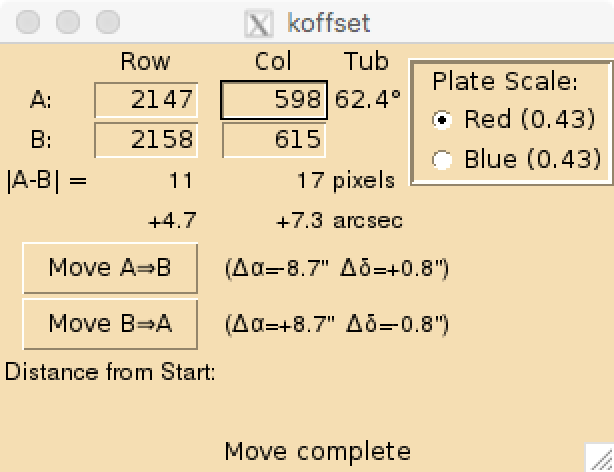
Telescope Offsetting Tool: koffset
One starts the telescope offsetting tool with the command koffset from gouda, shred, roma, or shanevnc.
Select whether you are offsetting using the Red or Blue side CCD, as they have different plate scales.
A is the first row and column position (typically the science
target position, though it could be anything).
B is the second row and column position (typically the center
of the slit, though it could be anything).
Click Move A=>B to move the object from position A to position B.
Click Move B=>A to move the object from position B to position A.
Once a move has been commanded, status messages will appear indicating what the move is and when it is completed.
Support Astronomers (sa@ucolick.org) Last modified: Fri Aug 31 20:37:36 PDT 2018