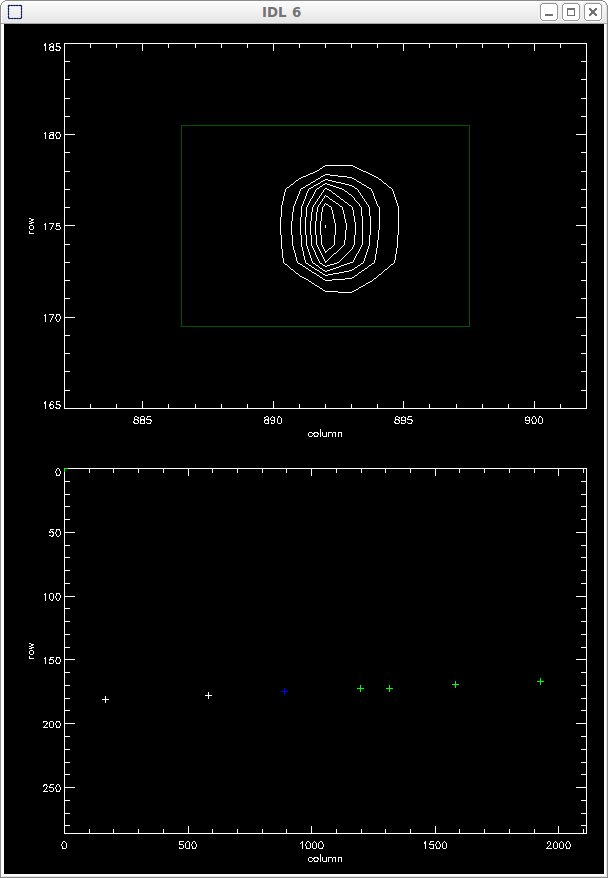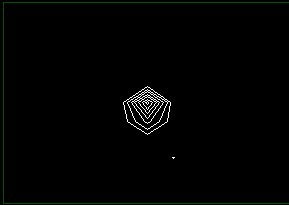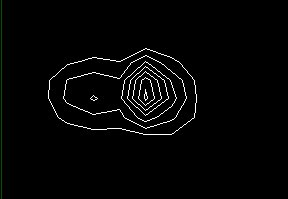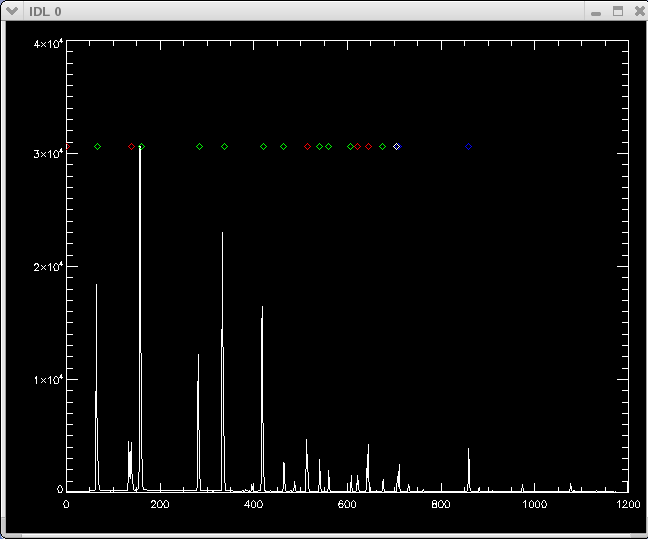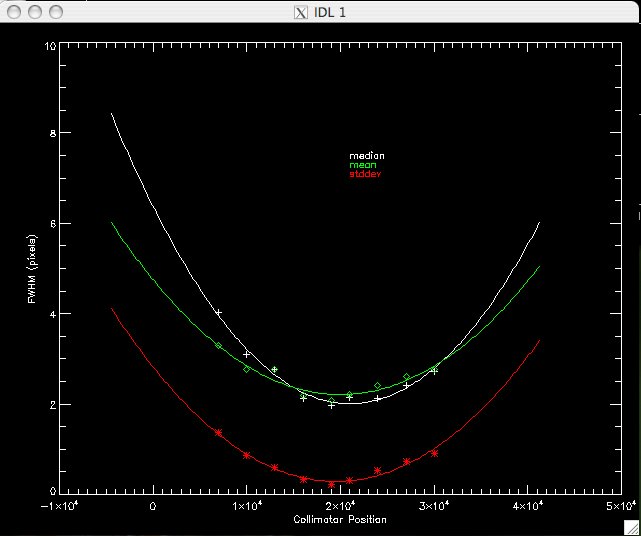Focusing the Kast Spectrograph
There are two programs available for focusing Kast: kastfocus and kastfocusp. Both programs are written in the IDL language and run from within IDL (IDL can be run from gouda, shanevnc, or karnak).Kastfocus uses emission line source spectra taken with a narrow long slit to help the observer determine the best collimator position for the narrowest lines.
Kastfocusp uses emission line source spectra taken with a narrow 2 arcsec long slit to help the observer determine the best collimator position for the narrowest lines and best spatial dimension focus. At this time, we recommend using kastfocusp instead of kastfocus.
The principle of focusing the KAST spectrograph is simple. The
spectrum of an emission line source is recorded at different focus
positions using a narrow slit and 2 arcsecond long decker. Best focus
is found where the line widths and spatial FWHM are at their minimum.
The KAST-specific focus program called "kastfocusp" is designed to
assist the observer in finding the best focus for either the red or
blue side of KAST.
Kastfocusp operates on any emission line lamp spectrum, measuring
selected lines to determine their full-width at half-maximum in both
the dispersion and spatial directions. The program provides a
facility for interactively selecting lines to be measured. The program
is fast and easy to use, allowing a large number of lines to be
measured, resulting in accurate focusing.
Starting Kastfocusp |
Keywords |
Creating a Line List |
Using an Existing Line List |
Measuring Focus |
Exiting kastfocus |
Exiting IDL |
Helpful Hints
If you're going to run IDL from the gouda (or karnak)
console, or from a terminal hosted by gouda (or karnak,
or shanevnc), start by simply typing
Once in IDL simply type
Kastfocus takes the optional keywords dir and files
and will prompt you for all the information it
needs. The program assumes that you are focusing either the red or blue
side of the KAST spectrograph. If you first run kastfocusp to focus the
red side, you will need to run the program a second
time to focus the blue side of the spectrograph, or vice versa.
Kastfocusp
Starting Kastfocusp
idl
kastfocusp,[dir=dir,files=files]
Keywords
| dir=dir | Specifies a directory for the data files if they aren't in the default directory for the red or blue side data or scratch image directories. |
| files=files | Specifies a file that lists the file names of the focus images for either the red or blue side. |
| Syntax Examples: | kastfocusp kastfocusp,dir='/workspace/' kastfocusp,files='file.list' kastfocusp,dir='./',files='focusimages.list' |
Using an Existing Line List
An existing line list may be used, in which case the grating and tilt (red side) or grism and x stage (blue side) and CCD readout window must be set so that the lines match the positions (to within a few pixels) in the existing linelist.
To enter the existing linelist file, respond no to the 'Interactively create a new linelist file?' query. You will then be prompted for the linelist file name (please include the path to the file).
Measuring Focus
Exiting kastfocusp
To exit kastfocusp, simply respond no to the 'Another focus position and file?' query.
Warning (Sept 2016): kastfocus will fail for
the new red side Hamamatsu detector because the dispersion is along
columns rather than rows.
Kastfocus
operates on any emission line lamp spectrum, measuring selected lines to
determine their full-width at half-maximum. The program provides a
facility for interactively selecting lines to be measured. The program is
fast and easy to use, allowing a large number of lines to be measured,
resulting in accurate focusing.
Starting Kastfocus |
Keywords |
Creating a Line List |
Using an Existing Line List |
Measuring Focus |
Exiting kastfocus |
Exiting IDL |
Helpful Hints
If you're going to run IDL from the gouda console, or from a
terminal hosted by gouda, start by simply typing
Once in IDL simply type
Kastfocus takes the optional keywords /hardcopy, center_line, and dir
and will prompt you for all the information it
needs. The program assumes that you are focusing either the red or blue
side of the KAST spectrograph. If you first run kastfocus to focus the
red side, you will need to run the program a second
time to focus the blue side of the spectrograph, or vice versa.
Kastfocus
The principle of focusing the KAST spectrograph is simple. The spectrum of
an emission line source is recorded at different focus positions using a
narrow slit. Best focus is found where the line widths are at their
minimum. The KAST-specific focus program called "kastfocus" is designed
to assist the observer in finding the best focus for either the red or blue
side of KAST.
Starting Kastfocus
idl
kastfocus,[/hardcopy,center_line=center_line,dir=dir]
Keywords
| /hardcopy | Specifies that you want to print a hardcopy of the final focus fit plot. The plot will be sent to shane's printer. The plot will also be saved in the file on gouda /data/idl_tmp/kastfocus.ps until it is overwritten the next time kastfocus is run. |
| center_line=center_line | Specifies the center row of the 10 row region that is averaged together for identifying lines and measuring line widths. If no center_line is set, the default is to find the center row of the image and average the 10 rows around it. |
| dir=dir | Specifies a directory for the data files if they aren't in the default directory for the red or blue side data or scratch image directories. |
| Syntax Examples: | kastfocus kastfocus,/hardcopy kastfocus,center_line=100 kastfocus,center_line=40,/hardcopy kastfocus,dir='/workspace/' |
Using an Existing Line List
An existing line list may be used, in which case the grating and tilt (red side) or grism and x stage (blue side) must be set so that the lines match the positions (to within a few pixels) in the existing linelist.
To enter the existing linelist file, respond no to the 'Interactively create a new linelist file?' query. You will then be prompted for the linelist file name (please include the path to the file).
Measuring Focus
Exiting kastfocus
To exit kastfocus, simply respond no to the 'Another focus position and file?' query.
To end an IDL session, type
The KAST red side collimator focus position is typically around 0mm to 5mm.
The KAST blue side collimator focus position is typically around 16mm to 15mm.
A typical move of either the red or blue side collimator for focusing is 3mm.
Exiting IDL
exit
Helpful hints