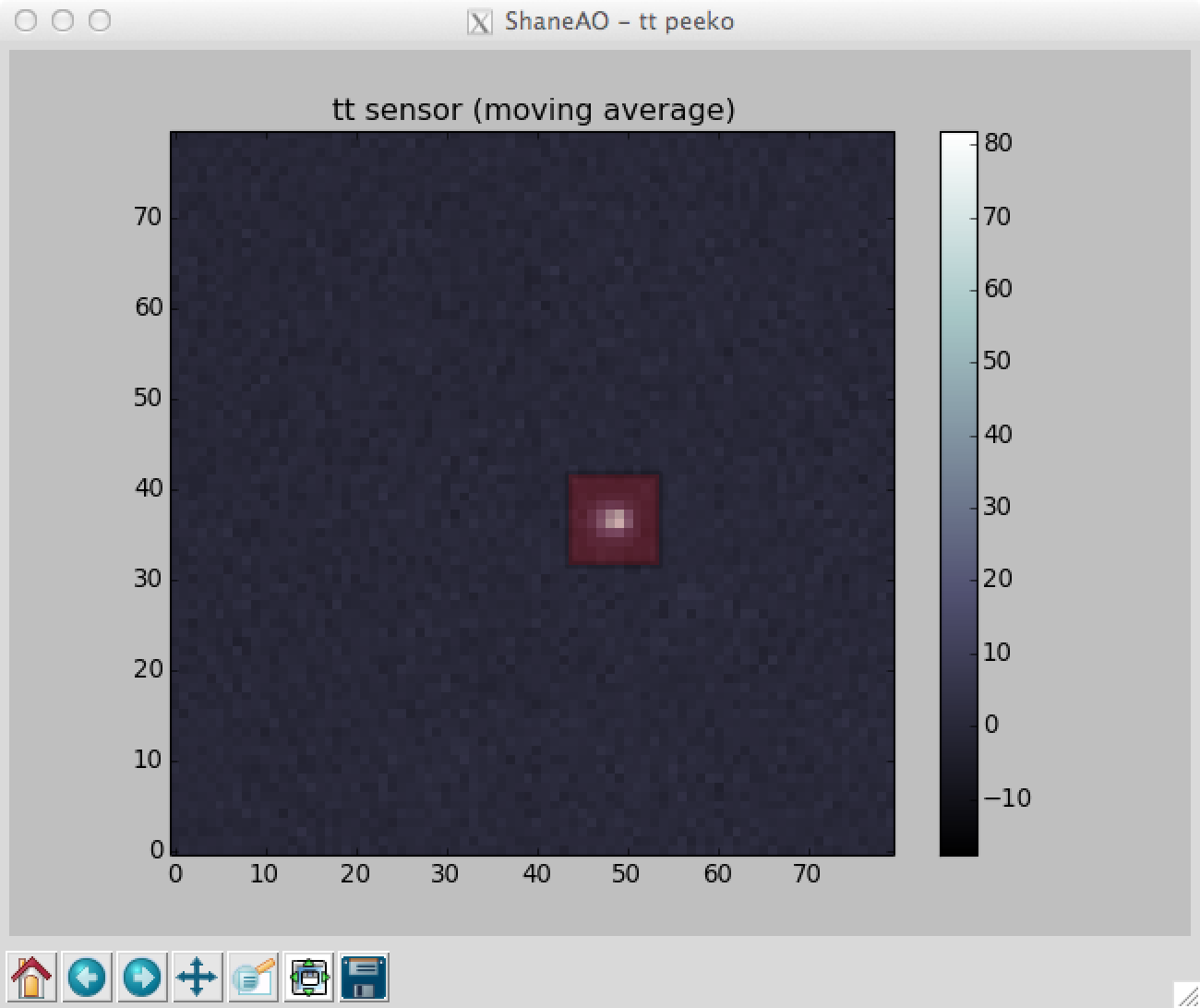TTPeeko
TTPeeko is the display tool that shows the Tip/Tilt (TT) camera image.TTPeeko is a python program that runs on shade and is started at the command line by typing ttpeeko. A display window (Figure 1) will start and commands may be typed at the python prompt to modify the display in various ways.
Commonly used commands used in ttpeeko are:
- display()
- Set or query the displayed TT camera image.
Syntax:
display() report the current TT image display mode.
display('tts') display the raw TT camera image.
display('tts_br') display the background removed TT camera image.
display('tts_ma') display the moving average of the TT camera image. - drange()
- Set the display range.
Syntax:
drange([min,max]) sets the display range, where min and max are desired minimum and maximum values. drange('max') sets display range to the full range of the camera.
drange('auto') sets display to auto range. - compass()
- Show a compass rose and set its position angle.
Syntax:
compass(PA) shows the compass rose and sets it as the desired position angle, PA. In general, PA should match the TUB angle. If no argument is given, it assumes PA=74.0, the default TUB angle for ShaneAO to put North up and East left on ShARCS. - hide_roi()
- Hide the ROI (region of interest) box.
- show_roi()
- Show the ROI box.
- crib()
- Show list of commands with short descriptions.
crib(cmd) to get more information on a particular command.
Example: crib(drange)
Other commands available in ttpeeko are:
- help()
- Lists all commands with brief description.
help(cmd) to get help on a particular command.
Example: help(drange) - pick()
- Pick a place to put the fiducial box.
Note that this is separate from the ROI box and does nothing other than indicate an interesting point chosen by the user. - connect()
- Connect to the real-time code (same as restart below).
- sethost()
- Set or query the server host machine name.
Syntax:
sethost('?') returns a list of valid server names.
sethost(ahost=name) to set the server name. - history()
- List the command history.
Last modified: Sat Jun 27 12:12:52 PDT 2015