aopococ
aopococ displays useful information about the current Shane 3-m telescope position, as well as date and time information. Default GUI is shown in Figure 1. To start the GUI type aopococ from an xterm on any of the user computers.
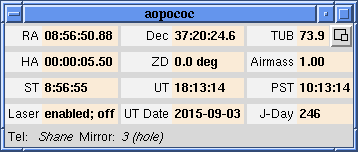
Figure 1: aopococ GUI
Top row displays the RA and Dec of where the telescope is pointed in the current epoch.
The TUB rotation angle is displayed in degrees East of North (default angle is 74.0, which aligns the AO system East/West on the telescope and places North up and East to the left on ShARCS).
The icon button at the upper right allows one to change the font size for the GUI.
The second row shows the current Hour Angle (HA), Zenith Distance (ZD), and Airmass for the Shane Telescope. If the Zenith Distance is greater than 43.0 degrees, its background will become yellow as a warning that the telescope is near the laser limit of ZD = 45 degrees. When ZD is greater than 45 degrees, its background will change to red. If the laser is propagating, a signal to shutter the laser will be sent when ZD is greater than 45 degrees.
The third row displays the current Local Sidereal Time (ST), Universal Time (UT), and Pacific Standard Time (PST).
The fourth row displays the laser status, current UT Date, and Julian Day (J-Day) of the year. The laser status will either be "disabled; off", "enabled; off", or "enabled; on". When the laser is propagating ("enabled; on"), the laser status background will turn yellow.
The final row shows the telescope, which should be "Tel: Shane" for the 3-m telescope, and the diagonal mirror position.
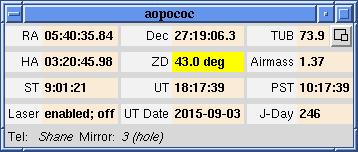
Figure 2: aopococ GUI showing ZD yellow laser limit warning.
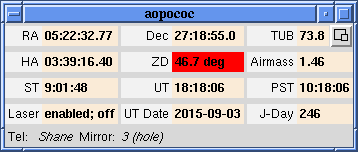
Figure 3: aopococ GUI showing ZD red laser limit indicator.
Last modified: Tue Sep 8 19:39:51 PDT 2015