ShaneAO Software Monitor
The ShaneAO softwae monitor is a GUI that helps monitor the status of all the daemons and dispatchers required for proper operation of ShaneAO and ShARCS. The ShaneAO software monitor is started with the command saomon_gui. The GUI is shown in Figure 1.
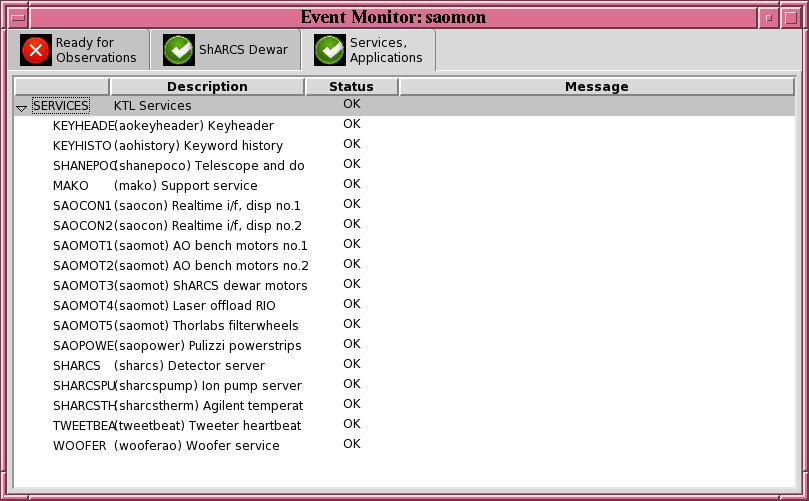
Figure 1: ShaneAO software monitor GUI
There are three tabs in saomon_gui, Ready for Observations, ShARCS Dewar, and Services, Applications. When all software is running properly a green checkmark icon will be displayed next to the tab label. If anything is not running that should be, a red X icon will be displayed. Clicking on a tab will show the list of items monitored and their status. If there are errors or messages, the item will be higlighted in yellow (errors) or orange (warnings), as in Figures 2 and 3. The list can be expanded by clicking on the right pointing triangle to get more information on what is not OK.
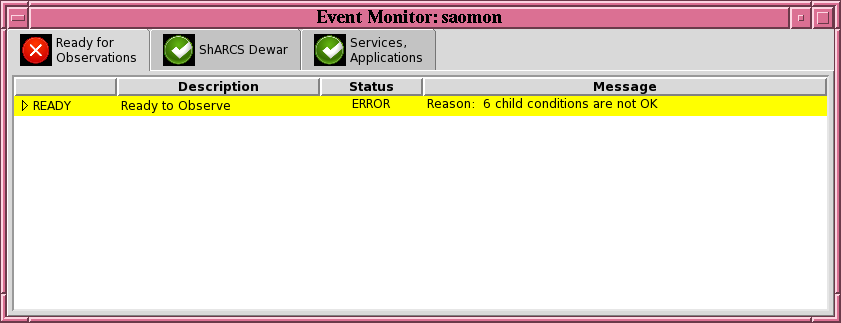
Figure 2: Error notification
Ready for Observations
The first tab, Ready for Observations, monitors the overall status of ShARCS, ShaneAO, laser, and telescope. Currently, there are 6 normal error messages caused by two of the motor stages in ShaneAO, the WFS Dichroic stage which has been non-functional since installation, and the Science Filter wheel which has not yet been installed in the system. Hence, even though the red X icon is displayed, the ShaneAO/ShARCS system is ready for use if only these normal 6 errors and warnings are displayed.
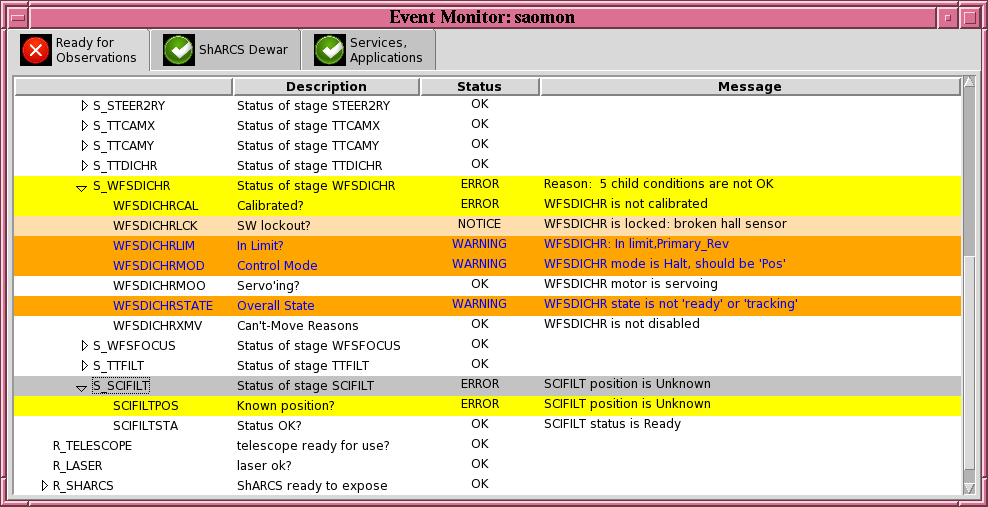
Figure 3: Typical Error messages on Ready for Observations tab.
ShARCS Dewar
The ShARCS Dewar tab show the status of the temperature and vacuum monitoring software.
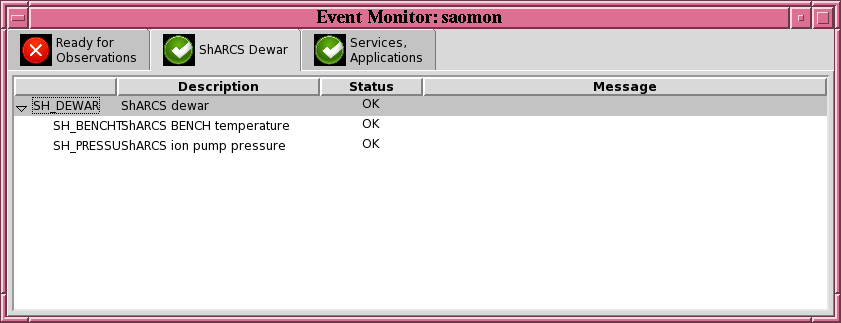
Figure 4: ShARCS Dewar tab.
Services, Applications
The Services, Appplications tab monitors all the daemons and dispatchers that operate in the background to control the motors in ShaneAO, dithering scripts, telescope position, power, ShARCS detector control, DM control, etc. The list of items monitored are shown in Figure 1.
Last modified: Sat Mar 26 18:41:56 PDT 2016