imageSharpen
Image quality of the ShARCS camera can be improved by adjusting various Zernike modes on the Woofer deformable mirror. The image sharpening GUI is started with the command imageSharpen from gavel@shade.
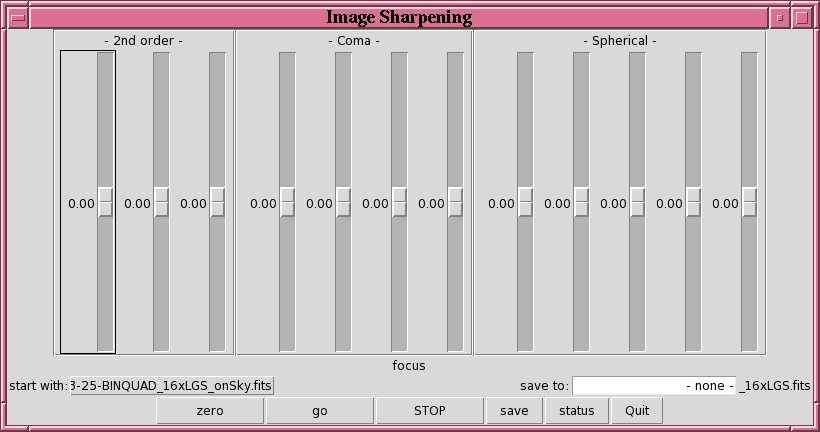
Figure 1: Image Sharpening GUI
Each slider in imageSharpen corresponds to a Zernike mode. As you mouse over each slider the mode name will be displayed below the slider section.
| Mode | Name |
|---|---|
| 1 | focus |
| 2 | astig |
| 3 | astig45 |
| 4 | tricoma |
| 5 | tricoma60 |
| 6 | coma |
| 7 | coma90 |
| 8 | sphere44- |
| 9 | sphere44+ |
| 10 | sphere40 |
| 11 | sphere42+ |
| 12 | sphere42- |
To change the value of a mode, move the slider to the desired value and push the go button. Note that the effects of the sliders on the reference centroids are only evident when the AO loop is closed. Each slider has a range of -1 to +1. The reference centroids being modify by the action of the sliders is displayed in the start with: field.
To return all the sliders back to zero, press the zero button.
In case something goes very wrong with the Woofer control (highly unlikely), the control thread in the realtime code can be stopped by pressing the STOP button. Generally it is not recommended to use this button, but rather use saocon_gui or type commands directly into shaneao to stop the woofer control or open the loop.
Saving the current reference centroids with the mode slider adjustments can be done by entering a file name into the save to: entry box and then pressing the save button. Files are saved to real in the /data/ directory.
The status button will print out the shaneao software status, same as if you typed status() at the shaneao command prompt. This includes all the current realtime code settings (e.g. offloading state, camera rates, gains, reference centroid file, etc.).
To quit the software, press the Quit button.
Last modified: Sat Mar 26 19:12:31 PDT 2016