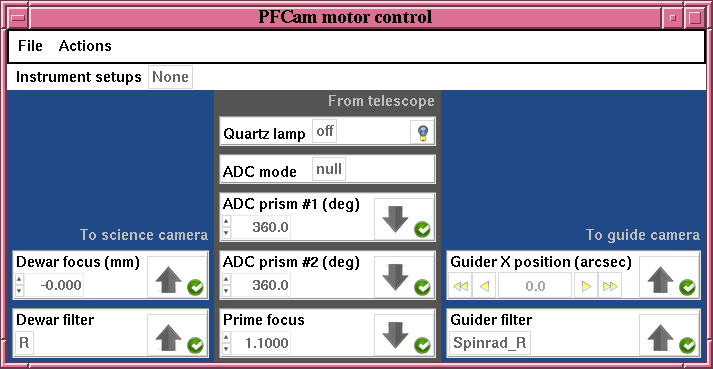Software Startup
Starting the software is a multiple step process. 1. Begin by logging into shard as "user." Type "pfcam start dispatchers". This starts the servers, but not any of the user interfaces.2. Type "pfcam start gui". This starts the PFCam Motor GUI.
3. Open an xterm and "ssh user@pfcampc" (user account password available on request). As user on pfcampc, type "pfcamstart &". This should start the CCD-control and image-display software. The following three windows should appear:| CCD Control | XVista Display | XVista Image Conrol | ||
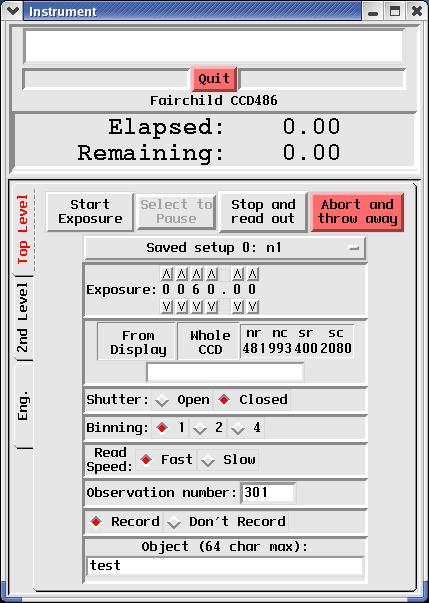 |
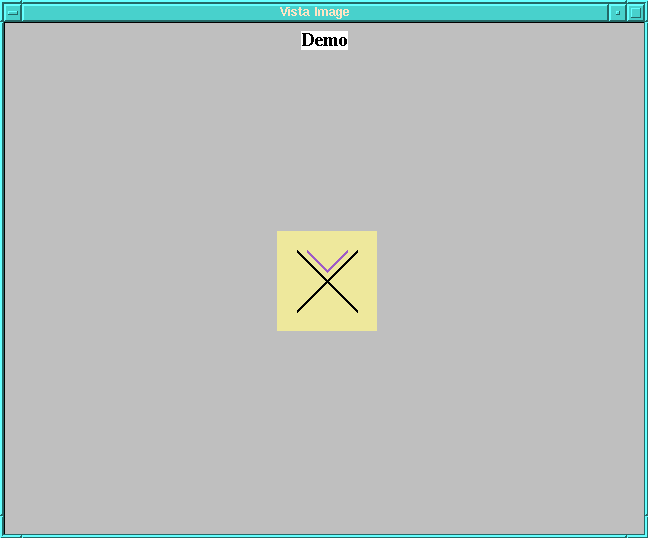 |
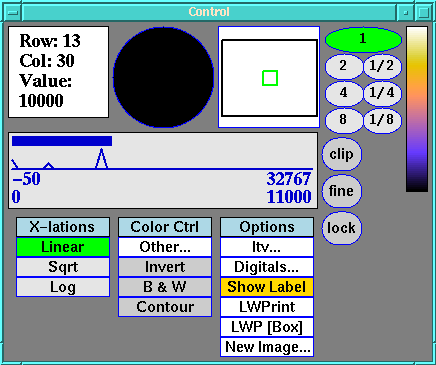 | ||
4. Open an xterm and type "eventsounds pfcam". This is often run on gouda because it is the computer with speakers in the 3-m control room. The following window should appear:
| Eventsounds |
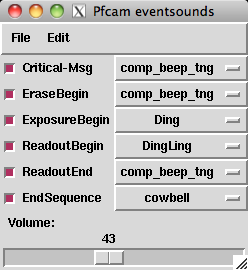 |
Support Astronomers (sa@ucolick.org) Last modified: Mon Apr 9 21:58:37 PDT 2012