|
There are no slew motors for either dec or RA; the telescope must be
slewed by hand. The dec lock is the 6" metal wheel below the finder
telescope (Fig. 15). It requires only a half turn counterclockwise to
unlock, and an easy clockwise turn to clamp. The RA clamp is
electrically controlled from its own paddle which is usually hanging
near the top of the telescope to the right of they eyepieces
(Fig. 15). The paddle has two buttons labelled "R.A. CL" (for clamp)
and "R.R. UNCL" (unclamp). You must hold these buttons down for 4 or 5
seconds to fully clamp and unclamp the RA. If you listen closely you
can hear the clamp operating as you hold the buttons.
The set and guide motions are controlled by yet another paddle (the
"guiding paddle" or the "telescope paddle") usually hanging below the
eyepieces (Figs. 15 and 16). The guiding paddle is metal and
octagonal in shape, with N, S, E and W buttons for guiding and a
center button for set rate. On the sides of the guide paddle are two
more buttons for adjusting the RA drive rate (Fig. 16). If the E
button is consistently required to keep the object centered, a tap or
two on the side button near the E button will slow the right ascension
drive oscillator rate; tapping the button on the side of the paddle
near the W button speeds up the oscillator.
There is an auxiliary guiding paddle in the upper left corner of the
east wall of the office to be used with remote guiding systems (none
presently available). If the switch on the wall near the paddle
marked "aux" and "main" is in the "aux" position, the regular paddle
is disabled and vice versa.
|
 |

Figure 15
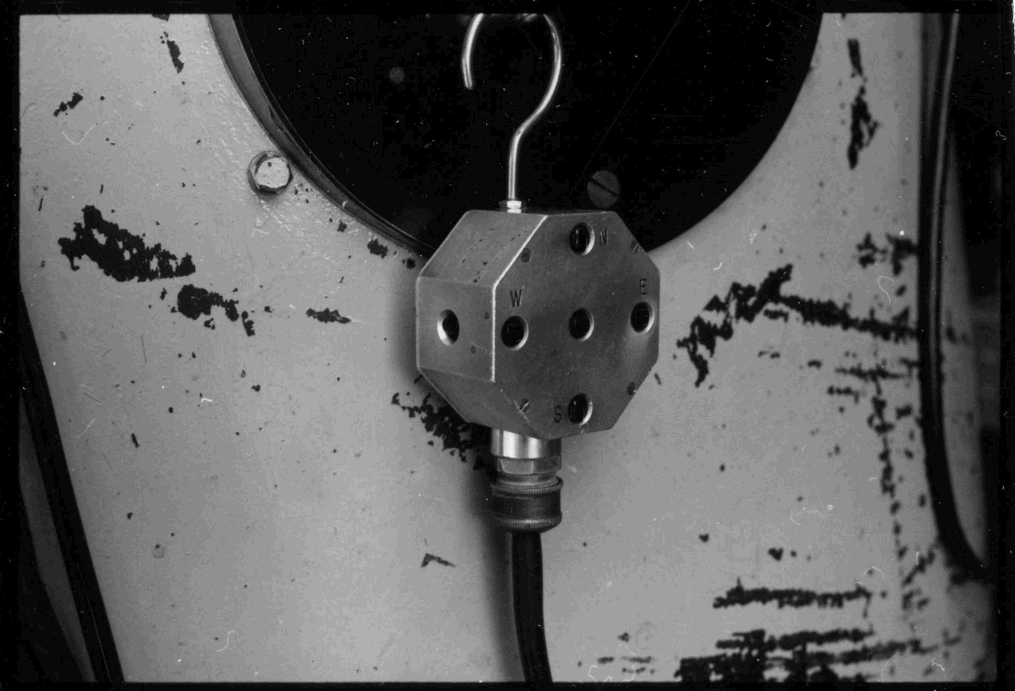
Figure 16
|