Procedures
Arc Lamp Installation | AOA Camera Code Download
Arc Lamp Installation
When doing spectroscopy with IRCAL the Shane TUB arc lamps aren't bright enough for effective flats. Hence we borrow the Gemini argon spectrum tube lamp and manually install it for arc lamp calibration frames.Figure 1 below shows how the lamp is installed in the system.
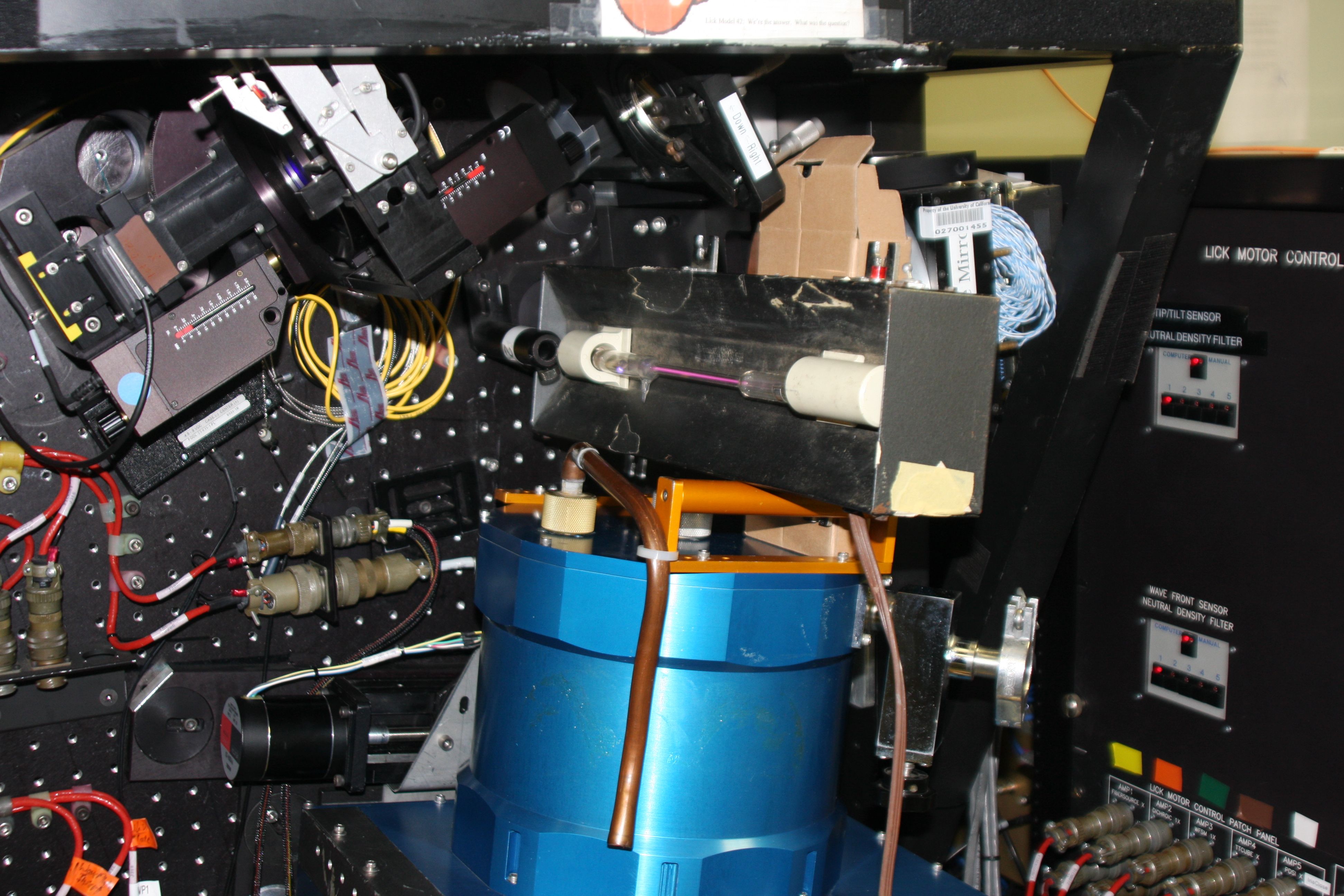
Figure 1: Argon Lamp
Installation
When installing the argon lamp, be sure that the DM is covered (most often its custom copper cover is used, though cardboard, as shown in the picture is also acceptable). Position the lamp so that light from the lamp can be seen on the WFS camera, that way you know that it is following the right light path to properly illuminate IRCAL. You can plug the lamp into one of the spare outlets in the Motor Control rack to control its power from the ao120power GUI. Please note that the lamp is not securely mounted that the Shane telescope should not be moved while it is installed. Make sure you post the Don't Move Telescope placard on the telescope console before installation and remove it once the lamp is removed from AO.
AOA Camera Code Download
On occasion (very rarely) the AOA camera for the WFS loses its code. If that happens, use the following procedure to download the code to the AOA camera (note, this should only be done by a support astronomer or telescope technician).- From CentDiag, enter the 'quit' command on the command line to quit the control program. Wait 5 seconds for the quit to complete.
- Open two xterm windows and log onto lgs7 as the root user from both windows.
- From one of the windows (window 1), type aounload (to unload the control modules).
- In the other window (window 2), type minicom (to start a minicom session).
- Cycle power to the AOA camera and be ready to hit the ESC key within 4 seconds.
- When the BUFFALO message comes up in the minicom window:
- hit the ESC key
- type load t
- In window 1, type dnld
- In minicom (window2):
- Wait for the word "done" to be displayed
- Type call 4000
- If one of the several messages displayed indicates that the data bus is not running, type crt 1
- Exit minicom by typing CTRL-A X and responding 'yes'.
- In window 1, type aostart & (to restart the control program).
- Exit and close both xterm windows.
Elinor Gates Last modified: Mon Apr 9 11:26:41 PDT 2012