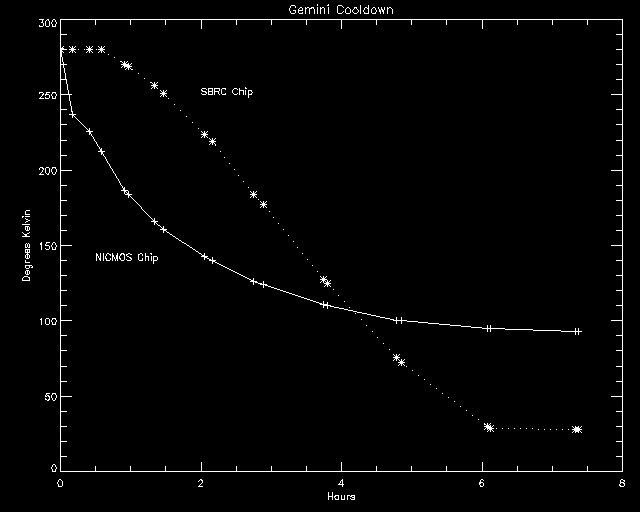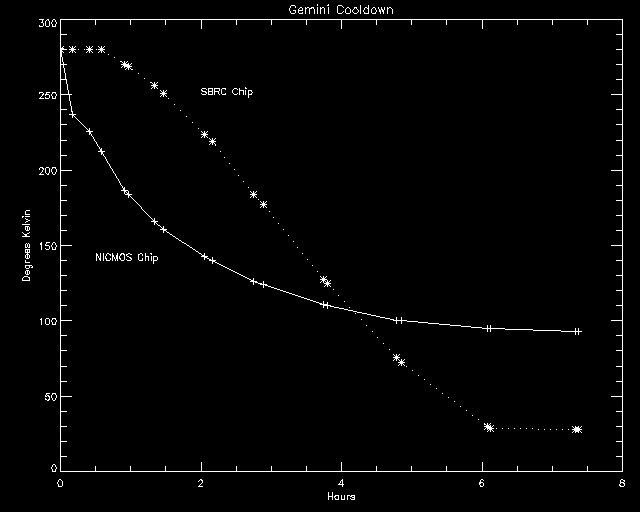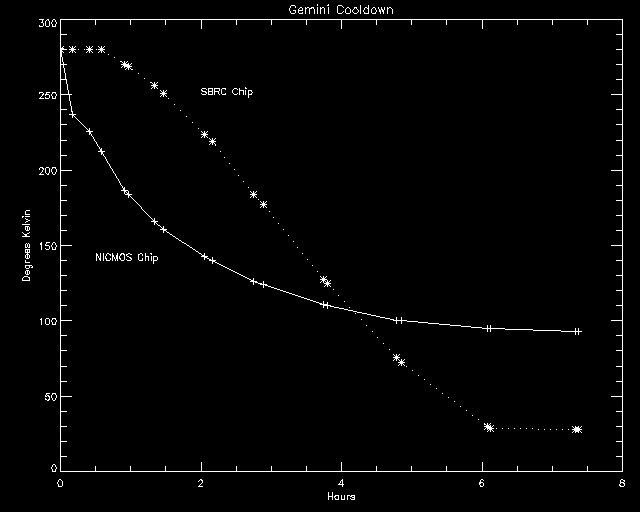Cooling Down Gemini
Start at least 2 days before instrument goes on telescope,
preferably start 3 days before
Pertinent Instrument Photos: Gemini Front View,
Vacuum Guage,
Vacuum Pump,
Helium Compressor Front,
Cold Head,
Lakeshore Temperature Controller,
Helium Compressor Back
- Plug in and turn on Gemini power strip.
- Make sure motor drivers are turned OFF.
- Plug in pressure gauge (both coax and pinned connector, and power
outlet of course). If pressure less than 5e-2 torr, then do not need
to put on vacuum pump, but usually a good idea to pump on Gemni during
cooldown anyway.
- Put Gemini on vacuum pump. See Vacuum Pump below.
- Pump until at least down to 5e-2 torr (more vacuum is good - can't
over pump it)
- Shut down vacuum pump in opposite order of start up (you can stop pumping
at this point or pump during cooldown).
- Plug Helium Compressor (CCR) into 220V plug (make sure compressor power
switches are off before plugging in - they are often left on
because the dome crew just unplugs it at the end of the run).
- Connect CCR to Gemini
A. Electrical cable
B. Hoses: supply to supply, and return to return
- Recharge helium in CCR if necessary (e.g. if
static pressure of helium in CCR is below 250 psi).
- Start filling Gemini with LN2 (must be started by morning 2 days
before it goes on telescope)
- Set temperature to 28K on Lakeshore temperature controller. Top
LED display is temperature readout, bottom display is the temperature
setpoint. To set temperature, push the setpoint button and then the
arrow keys until you get to the desired temperature.
- Set heater power to low on Lakeshore temperature controller. Push
heater button until display shows low.
- Turn on power to CCR
A. Turn on Compressor
B. Turn on Cold Head
- Keep filling Gemini with LN2 for the next 48 hours according the
following schedule:
hours 1-2, fill every 20 to 30 minutes
hours 3-6, fill every 45 minutes to 1 hour
hours 7-12, fill every 2 to 3 hours
hours 12-24, fill every 4 to 6 hours
hours 25-48, fill every 6 hours
Note: every cooldown is different, fill more often if necessary
- Fill with LN2 every 8 to 12 hours while on telescope.
- Shut down vacuum pump in opposite order of start up if pump still
running (I usually stop pumping when the pressure gets down to at 4e-7
torr on the vacuum gauge).
- Disconnect vacuum gauge and coil wires out of the way (typically
they get carefully wrapped around the vacuum valve).
The plot below shows the approximate temperature of each chip as a function
of time when filling Gemini according to the schedule listed above. The
SBRC temperature is the temperature shown on the Lakeshore controller. The
NICMOS temperature is the temperature shown on channel 2 of the blue
temperature gauge. If Gemini cooldown is going significantly slower than
the plot indicates it should, even after filling more frequently, check to
be sure that the motor drivers are turned off. These can generate a great
deal of heat and prevent the instrument from reaching the desired temperature.